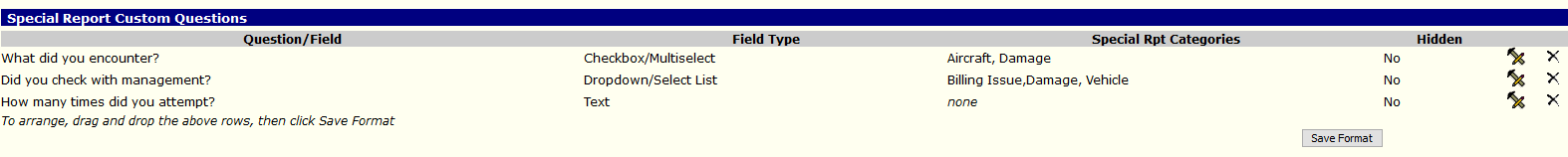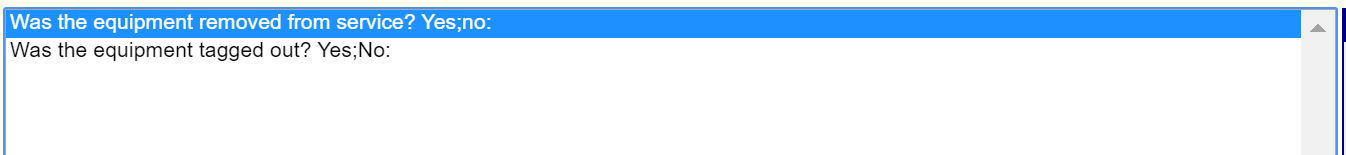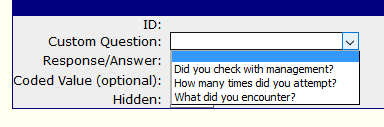...
Special Reports Custom Questions feature will allow administrators to create a series of custom questions that can be captured through Special Reports prompted from specific, customized questions for any Special Report Category. Special Reports can be made to trigger by responses to questions in the Activity Audit on Page 9 of the chart or directly through Special Reports a chart. They can also be created for non-patient records related to incidents or predetermined circumstances. Administrators can create questions to be specific to a special report "categories" and configure with different email notifications to occur on various Special Reports. This feature allows administrators to define custom questions to appear depending on what category or categories are selected on the Special Reportsituations by simply selecting Special Reports from the Home Page. Each Special Report Category can be configured with specific email notifications. Custom Reporting will also be available, enabling analysis of the Custom Question responses.
Configuration
There are three additional menu items four additional Configuration Code Tables for Special Reports. Special Report Custom Fields (Questions) is where the custom questions are created. Special Report Custom Field Options (Answers) is where the type of answers are determined for each custom questionresponses to questions are created using various options, such as Checkboxes, Checkbox/Multiselect, Yes/No, Dropdown/Select List or text. The third option is Special Report Custom Display Fields. This will allow , which allows administrators to place additional chart-specific fields within the top of a Special Report. Special Report . Status allows for the creation of a field within Special Reports to indicate the disposition of the report.
Special Report Custom Fields (Questions)
Defining
The first step is to define your develop the custom question(s) that you want to appear in your special reports category(s).
- First, select Select a response type which is the type of field (Yes/No, Checkbox, Number, Date/Time, etc).
- To define values for the Checkbox/Multiselect or Dropdown/Select List options see Custom Field Options (Answers) below.
- NOTE: It is advised to add develop all your fields first, Custom Fields (questions) first and then add the options responses for each field (where applicable)
- Then enter Enter the Question title. This , which is the question the user will see, such as "Do you do a vehicle check?"
- You can use Use the "Hidden" field to keep certain fields hidden until you're ready to make them available.
- Next, select 1 Select one or more categories in which you want this field to appear.
- If no categories are selected, the field will not be available.
- If more than 1 one category is selected, then that question will appear if EITHER or ANY of the those categories are selected on the special report.
...
You can place your questions in a specific any order by dragging the rows of this table up or down and then saving the format. You can edit any of the questions or the information by clicking the sliderule slide rule icon to the right.
Likewise you can delete a question by clicking the "X" icon to the right. The system will warn you to ensure you want to delete this question and what occurs when you do:
...
There are 4 items to configure per answer:
- Select the Custom Question
...
- In Response/Answer
...
- , type in the text that the user will see
...
- in response to the Custom Question. The type of response was determined prior, in the Speical Reports Custom Fields (Questions) code table.
- Coded Value (optional) - this is optional
...
- field to export certain codes per answer. Got me on this one!!!!
- Hidden - set this to hidden to hide a response from a user.
Special Report Status
You can now create special report statuses in order to track special reports and their completion. That field will appear on the Special Reports. The field has no additional functionality and is just a simple save & edit field. Via the services "Special Report Status" code table you can define multiple statuses and give them a sequence, which is the order in which they appear.
...