Fig. 1a – Impressions in Legacy
Here at ZOLL, we are aware that our customers are at the heart of the response to the COVID-19 pandemic. While guidelines and recommendations are ever evolving, we would like to update you on ZOLL Data’s plan to support you in your mission.
ZOLL has been involved in conversations about reporting data at the State and National Levels. One result of these conversations is a set of custom data fields that may be captured and reported to many states. These fields are undergoing the design process at NEMSIS. When ZOLL has been provided the final design of these fields, we will update our customers on what to expect next.
Different states require different data points to be collected. Please refer to your state (or local) office of EMS for the data that they require.
You may find that your organization may need to alter your documentation to adjust.
As you know, this situation is changing rapidly. We will update this page accordingly.
Additional information for EMS providers and PSAPs can be found on the following CDC website: Interim Guidance for Emergency Medical Services (EMS) Systems and 911 Public Safety Answering Points (PSAPs) for COVID-19 in the United States.
Recommendations for Impression and Symptom values are based on the ICD-10-CM Official Coding Guideline- Supplement for 2019 Novel Coronavirus (COVID-19) located at: International Classification of Diseases, Tenth Revision, Clinical Modification (ICD-10-CM).
New impressions have been added globally
NAME | ICD-10 |
|---|---|
Coronavirus / COVID-19 (other as cause; confirmed by testing) | B97.29 |
Coronavirus / COVID-19 (live Oct 1 2020) | U07.1 *NOTE: This is not available in EMS systems due to the restriction NEMSIS has on that ICD-10 value range. We will continue to monitor any developments. https://www.cdc.gov/nchs/data/icd/Announcement-New-ICD-code-for-coronavirus-3-18-2020.pdf |
Coronavirus / COVID-19 (concern ruled out) | Z03.818 |
Coronavirus / COVID-19 (suspected or exposure to confirmed case) | Z20.828 |
On page 2, under Impressions, these choices should now be selectable options.
Watch: The Impression values as taken in the screenshot below have been updated as we receive updated information. We will update the screenshots as time permits. |
Fig. 1a – Impressions in Legacy |
Fig 1b – Impressions in Gold |
In addition, on page 2 in the Scene Description area, there is a button (legacy) for adding crew exposures should the need arise. In Gold, Exposures exists as its own “card”.
Fig. 2a – Exposures in Legacy |
Fig. 2b – Exposures in Gold |
As with all other fields in emsCharts, users may construct data validation rules for specific selections if additional data is required.
We are adding to Personal Protective Equipment as needed. We have added the following recently
Gowns
N95 Reused options
Face Shield
Shoe Covers
Data collected may also be reported as normal via custom reports or analytics.
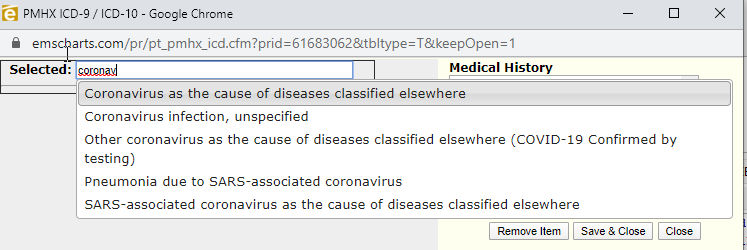
Based on your configuration of Patient Medical History, you can also note whether a patient has a known history of a Coronavirus, regardless of the current call/impression.
To access, go to Configuration → Service → Chart Tab → Medical/Surgical History Layout and ensure your options include one of the ICD-based options (not “Basic”). The crews will then be able to type one of the values above.
NAME | ICD-10 |
|---|---|
Coronavirus as the cause of diseases classified elsewhere | B97.2 |
Pneumonia due to SARS-associated coronavirus | J12.81 |
Other coronavirus as the cause of diseases classified elsewhere (COVID-19 Confirmed by testing) | B97.29 |
SARS-associated coronavirus as the cause of diseases classified elsewhere | B97.21 |
Coronavirus infection, unspecified | B34.2 |
emsCharts provides the ability to create custom page 8 actions referred to as “Assessments” where users may configure custom questions and answers to be included on the PCR.
At the Command Level set up the assessments
Configuration -> Code Tables -> Assessment Setup
Here, users may create an overarching name for the assessment. For example “COVID-19 Assessment”
Fig. 3a – Assessment Setup in Legacy |
Fig. 3b – Assessment Setup in Gold |
b. Configuration -> Code Tables -> Assessment Custom Field Options
i. Here, administrators may configure the available answers for the questions configured above.
Fig. 4a – Assessment Custom Field Options in Legacy |
Fig. 4b – Assessment Custom Field Options in Gold |
2. After the assessment is set up, Assessments should be available on page 8 as a new procedure type.
On Page 1, Referring and Receiving sections as well as the post-Page 9 “Patient Followup Page” there is the ability to note hospital units. We recently added a value for “Biocontainment Units” for any time the crew or the patient enters such a specialized designated zone in a hospital.
Some services have also used our “Special Reports” (aka Incident Reports) feature to have the crew document special circumstances. For instructions how to create your own custom questions in the Special Reports section, please see https://emscharts.atlassian.net/wiki/x/9_lFBQ
Specific COVID-19 recommendations can be viewed here: COVID-19 Special Report User Guide
The Special Reports configuration is found via Configuration → Service → Code Tables.
Please see our guide to using advanced mapping features here https://emscharts.atlassian.net/wiki/x/L4EiPw
Please see our /wiki/spaces/PRESS/pages/1090027654