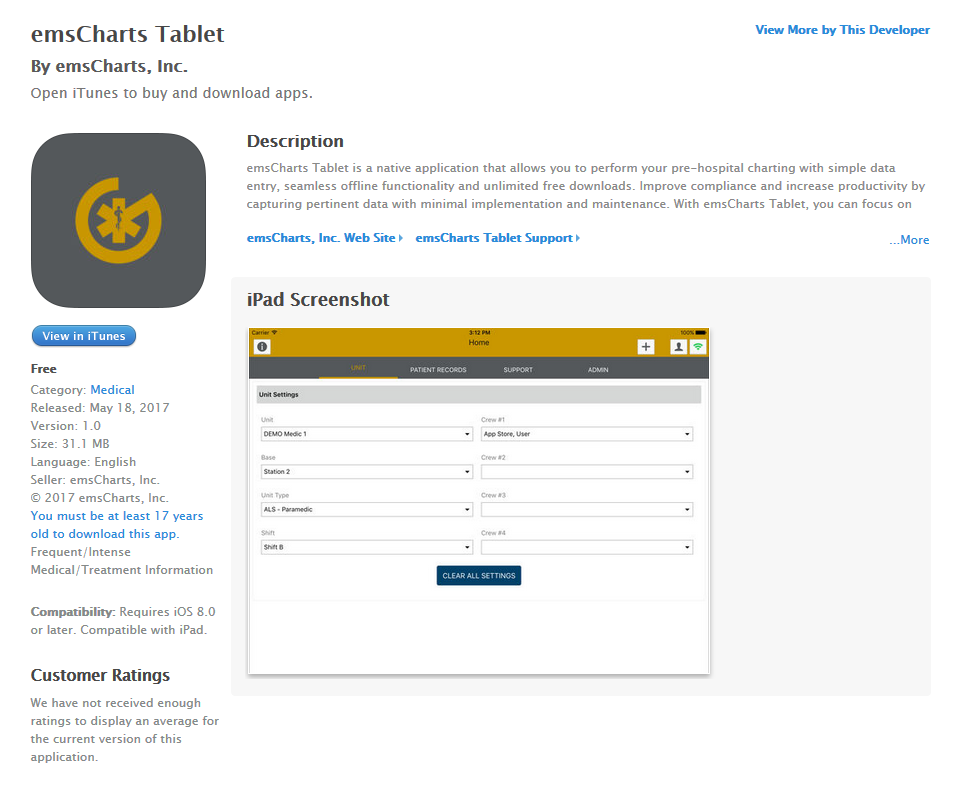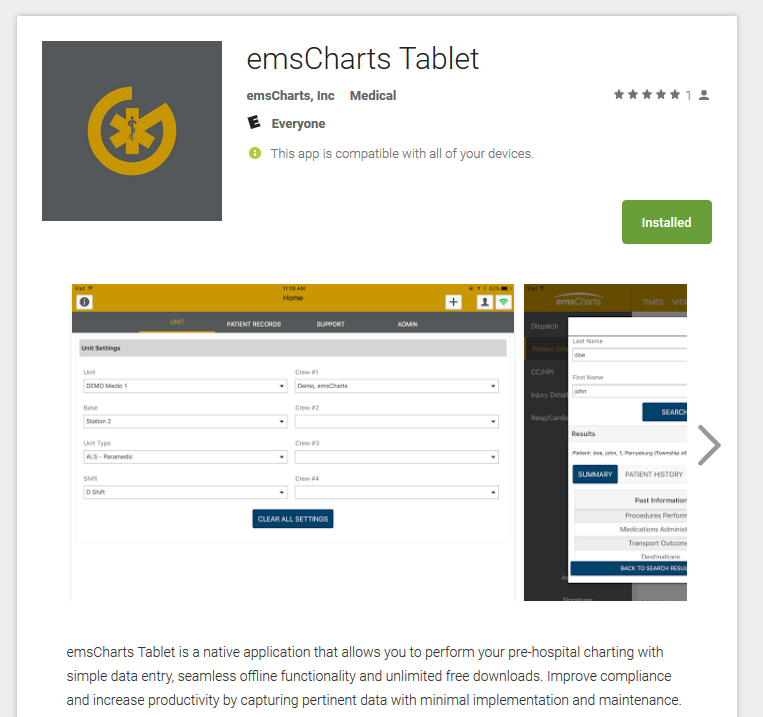iOS/Android 2.10 Release Notes (May 13, 2020)
Software Version 2.10.0
May 13th, 2020
Tablet Software Download
New in This Release
In Tablet 2.10.0 no new features were added, however we have spent significant time updating background code for the application to optimize performance and address reported bugs. In addition, we've made several enhancements to the Mobile Remote Admin tool to provide better self-support for product administrators.
Improved in This Release
| Summary | Release Notes |
|---|---|
| Existing charts not displayed on the Home screen | Users reported that charts appeared to vanish from the home screen after creating the chart. Issue was related to a screen refresh issue and no charts were lost. (TAB-1105) |
| Tablet displays different values than web; uploaded chart values do not match web picklist | Fixed an issue where command facility settings for picklists were not displayed properly on the device. Sometimes hidden values would display or incorrect values would be available. (TAB-993) |
| Partial chart upload not working | Fixed an intermittent issue where users received an error indicating that the partial upload of a chart failed due to an input string in an incorrect format. (TAB-1140) |
| Update and refactor Patient screen | Resolved issues on the Patient screen that caused slow lookups, background errors, and problems with functionality. The patient page should now function much more consistently and efficiently without issues. (TAB-989) |
| Location lookup in referring section of Dispatch page no longer works | Fixed an issue that was created in Tablet 2.9.0 where the location lookup would not function properly. (TAB-1138) |
Known Issues
There are no new known issues for this release.
App Store Instructions
App Store Instructions
Welcome to the App Stores! Please follow these steps to confirm a smooth transition over to the app store for app downloads.
a) Please ensure each iOS and Android device has a registered device ID.
b) Upload any incomplete charts and delete the application (failure to delete previous app will result in two app's being installed)
c) Navigate to the app store and search for KEYWORD emsCharts
d) Install the latest emsCharts Tablet Application