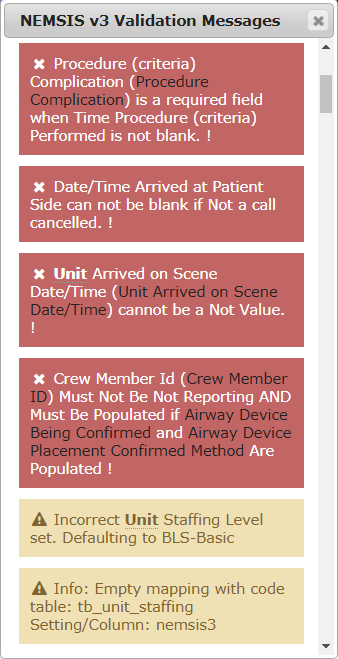Massachusetts (MATRIS) NEMSIS v3 Conversion
Steps Required:
- Obtain integration account for automated web services submission
- See Email from MA DPH, below
- Prepare configuration for NEMSIS v3.4.0 in emsCharts - see "emsCharts Configuration Requirements" below
emsCharts Configuration Requirements
In addition to the standard NEMSIS v3 mapping requirements (units, outcomes, categories, impressions, etc), the following are required:
Verify that your Agency Number (State ID) is entered correctly in your Service Configuration under the Export tab, specifically in the General section.
Remember to map your code tables!
As part of the MA conversion to NEMSIS v3.4.0, it is imperative for your Service to be properly configured for NEMSIS v3.4.0 in emsCharts. If you have not already, please go through the /wiki/spaces/XEP/pages/70090866 for detailed information on setting up in NEMSIS v3
Common Validation Errors
Errors will be represented with a red background. Warnings, with a yellow background, will not prevent a chart from advancing:
The following is a list of common errors and the suggested solution / place in the chart to make changes.
| Error Message | Solution |
|---|---|
Incident Number(eResponse.03) is required. * | Page 1 - Populate ‘Dispatch ID’ if In Use. |
Cardiac Arrest (eArrest.01) must be populated when Incident/Patient Disposition(eDisposition.12) indicates patient contact * | Page 2 – Document ‘Arrest Present during THIS call’ in the Cardiac Arrest section . |
Based on Incident/Patient Disposition (eDisposition.12), Arrived at Patient Date/Time(eTimes.07) should be entered. * | Page 1 – Document ‘At Pt’ time. |
Minimum of two Crew Member ID(eCrew.01) required if Incident Disposition (eDisposition.12) transported * | Page 1 – Include a 2nd crew member that has their State licensure configured under the Crew Members section. |
When Incident/Patient Disposition (eDisposition.12) indicates transport Reason for Choosing Destination (eDisposition.20) should be entered. * | Page 1 – Document ‘Dest. Basis’ under the Receiving facility section. |
Dispatch Complaint is required. Ensure mapping is complete via code tables. | Page 1 – Document ‘Dispatched As’ under the General section. |
Primary Symptom (eSituation.09) required when Incident/Patient Disposition (eDisposition.12) indicates treatment * | Page 2 – Document ‘Symptoms’ under the Impression / Diagnosis section. |
Alcohol/Drug Use Indicators(eHistory.17) required when Incident/Patient Disposition (eDisposition.12) indicates patient treated. * | Page 2 – Document ‘Drug/Alcohol Indicators’ below the History of Present Illness section. |
Provider's Primary Impression (eSituation.11) required when Incident/Patient Disposition (eDisposition.12) indicates treatment * | Page 2 – Document ‘Impressions’ under the Impression / Diagnosis section. |
Must have at least one crew member ID(eCrew.01) on all reports * | Page 1 – At least 1 crew member must have their State licensure configured under the Crew Members section. |
Incident/Patient Disposition (eDisposition.12) value requires Incident Location Type (eScene.09) value. * | Page 1 – Select Hospital, EMS or Other under the Referring facility section. If Other is selected, also document the ‘Other Type’. |
Response to Medication(eMedications.07) is required if Medication Given(eMedicatons.03) is not blank. * | Page 8 – Document ‘Response’ when entering a Medication in the activity log. |
Rule Updates
From their December 2019 Schematron update provided to use by Ridgely
| Rule number in MATRIS (different in final Schematron file) | Element affected | Change | Error message/Name | Final Status |
|---|---|---|---|---|
| 1222 | Medication Administered Prior to this Units EMS Care(eMedications.02) | Added NEW Rule: Schematron Type = Error | Medication Administered Prior to this Units EMS Care(eMedications.02) is required if Medication Given(eMedications.03) is entered and not a Pertinent Negative | Active (NEW) |
| 981 | Length Based Tape Measures (eExam.02) | Updated - Changed Schematron Type from Error to Warning. Changed to flag warning only if Estimated Body Weight in Kilograms(eExam.01) is missing and will now accept Pertinent Negative values. | Before: Length Based Tape Measures (eExam.02) Required When Age <13 years old (ePatient.15) After: Length Based Tape Measure (eExam.02) Required When Age (ePatient.15) <13 and Estimated Body Weight(eExam.01) is blank | Active |
| 1022 | Medication Administered Route (eMedications.04) | Updated - Added logic to allow Medication Administered Route (eMedications.04) to be missing if Medication Given (eMedication.03)Pertinent Negative value was populated or Med Admin Prior to this Units EMS Care(eMedications.02)is Yes | Before: Medication Administered Route (eMedications.04) Required if Medication Given (eMedication.03)or Related Elements "Not Blank" After: Medication Administered Route (eMedications.04) Required if Medication Given (eMedication.03)or Related Elements Not Blank and Med Admin Prior to this Units EMS Care(eMedications.02) is No | Active |
| 1127 | Medication Dosage (eMedications.05) | Updated - Added logic to allow Medication Dosage (eMedications.05) to be missing if Medication Given (eMedication.03)Pertinent Negative value was populated or Med Admin Prior to this Units EMS Care(eMedications.02)is Yes | Before: Medication Dosage (eMedications.05) Required if Medication Given(eMedications.03) or Related Elements(eMedications.01.07.08.10) Not Blank and Medication Administered Prior to this Units EMS care(eMedications.02) is No After: or Related Elements(eMedications.01.07.08.10) Not Blank and Medication Administered Prior to this Units EMS care(eMedications.02) is No | Active |
| 686 | Response to Medication(eMedications.07) | Updated - Added logic to allow Response to Medication(eMedications.07) to be missing if Medication Given (eMedication.03)Pertinent Negative value was populated or Med Admin Prior to this Units EMS Care(eMedications.02)is Yes | Before:Response to Medication(eMedications.07) is required if Medication Given(eMedicatons.03) is not blank. After: Response to Medication(eMedications.07) is required if Medication Given(eMedications.03) is not blank and Med Admin Prior to this Units EMS Care(eMedications.02) is no | Active |
| 1126 | Procedure Performed Prior to this Units EMS Care(eProcedures.02) | Updated - if Procedure(eProcedures.03) Pertinent Negative populated don't require Procedure Performed Prior to this Units EMS Care(Procedures.02). Added error if Procedure Performed Prior to this Units EMS Care(Procedures.02) = Not Values | Before: Procedure Performed Prior to this Units EMS Care(eProcedures.02) is required if Procedure(eProcedures.03) is entered After: Procedure Performed Prior to this Units EMS Care(eProcedures.02) is required if Procedure(eProcedures.03) is entered and not a Pertinent Negative | Active |
| 992 | APGAR (eVitals.32 | Updated -Added logic to not require APGAR if Vitals Obtained Prior to this Units EMS Care(eVitals.02) | Before: APGAR (eVitals.32) Required When Age <1 hour (ePatient.15) After: APGAR (eVitals.32) Required When Age <1 hour (ePatient.15) and Vitals obtained Prior to this Units EMS Care(eVitals.02) is no | Active |
| 1143 | Stroke Scale Score (eVitals.29) | Updated - Added only required when Type of Service Requested(eResponse.05) = 911 and Vitals Obtained Prior to this Unit's EMS Care = No | Before: Stroke Scale Score (eVitals.29) Required When Primary/Secondary Impression (eDisposition.11/12) is Stroke After: Stroke Scale Score (eVitals.29) Required When Primary/Secondary Impression (eDisposition.11/12) is Stroke and and Type of Service Requested(eResponse.05) = 911 | Active |
| 1024 | Patient's Home State (ePatient.08) | Updated - Added Incident/Patient Disposition (eDisposition.12) values = Patient Treated, Released(per protocol), Patient Treated, Transferred Care to Another EMS Unit, Patient Refusal (AMA). These were in a redundant rule, consolidated all dispositions to this rule. | Incident/Patient Disposition (eDisposition.12) value requires Patient's Home State (ePatient.08) be entered. | Active |
| 1043 | Patient Home State Cannot be Blank (ePatient.08) | Inactivated rule. This was a redundant rule with the one above. | Patient Home State Cannot be Blank (ePatient.08) if Patient Contact is made. | Inactive |
| 971 | Destination Country (eDisposition.08) | Inactivated rule. | Destination Country (eDisposition.08) Required When Incident/Patient Disposition (eDisposition.12) is Treated, Transported | Inactive |
| 1102 | EMD Performed (eDispatch.02) | Inactivated rule. | EMD Performed (eDispatch.02) must be populated with real or null value. | Inactive |
Email from MA DPH with Instructions on MATRIS NEMSIS v3 Submission:
Subject: MATRIS NEMSIS V3 Migration - Steps to obtain Integration Account
From: Ficks, Ridgely (DPH)
Sent: Wednesday, May 1, 2019 3:44 PM
Cc: Fillo, Katherine (DPH) <Katherine.Fillo@MassMail.State.MA.US>; Cluett, Scott (DPH) <William.Scott.Cluett@MassMail.State.MA.US>
This message is going out to all Service Administrators, QA/QI, Data Exchange submitters, and primary contacts for licensed ambulance services in MATRIS and vendors for whom the Department of Public Health has contact information.
In order to submit NEMSIS V3 data from a 3rd party ePCR product, each service will need an integration account for automated web services submission.
As set forth in AR 5-403 Statewide EMS Minimum Data Set (NEMSIS V3 effective 02/28/19)
“..prior to beginning submission of NEMSIS V3.4.0 data, services must submit any NEMSIS V2.2.1 data they have not yet submitted, from January 1, 2013 forward.”
Each service must verify that they are up to date with historical data submissions to the MATRIS NEMSIS V2 site from January 1, 2013 forward.
To do this:
- Login to https://matris.dph.state.ma.us/
- For incidents 2014-present: Click on Report Writer 2.0 (upper left), scroll down the left panel and click on QA/QI, select Runs Per Month Report. This enables you to review each year back to 2014.
- For 2013 incidents: Click on Services (upper left), select Incidents tab, and then select Incident List. Enter Date Range (boxes in upper right) as 1/1/13 to 12/31/13, and select GO. The number of runs for the year is in the upper middle right, next to where it says Records 1-10 of ###. Confirm that the number matches the number of runs done in 2013.
- To review runs if the numbers do not match your records: Change the Per Page (upper right) from “10” to “200” to make it easier to scroll through. You can click on the Incident Date column heading to sort by incident date.
If you determine that there are missing runs, please import or manually enter, and then reconfirm they were successfully submitted by following the above verification steps.
If you are missing data that was collected using a prior ePCR software product, please reach out to that vendor for assistance. A number of services have already been able to take this step successfully.
Once you are up to date on your submissions, please email Ridgely.Ficks@state.ma.us; the Department will verify your service’s submissions and then email your integration account.
As always, please contact me with any questions or concerns.
Thank you
Ridgely Ficks, NREMT
DPH/Office of Emergency Medical Services
Commonwealth of Massachusetts
99 Chauncy Street | Boston | MA 02111
(617.753.8086
Additional Reference:
State Contact
Ridgely Ficks, NREMT
DPH/Office of Emergency Medical Services
Commonwealth of Massachusetts
99 Chauncy Street | Boston | MA 02111
617.753.8086
ridgely.ficks@state.ma.us
http://www.mass.gov/dph/oems