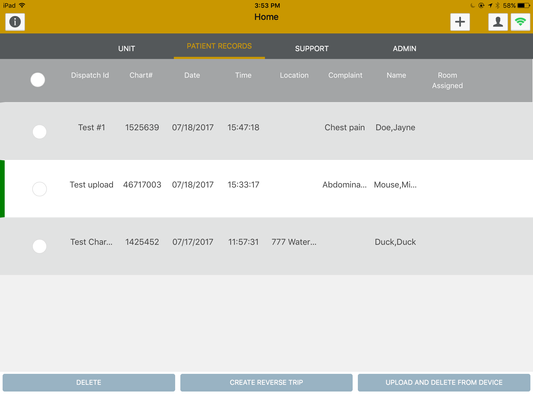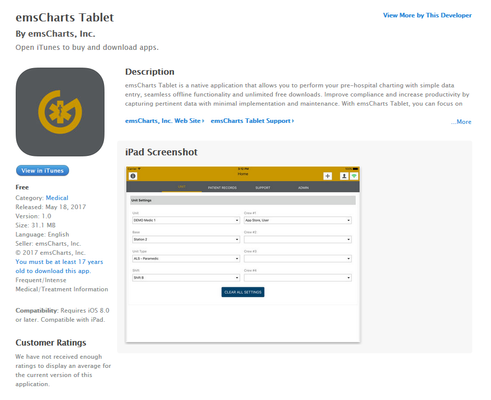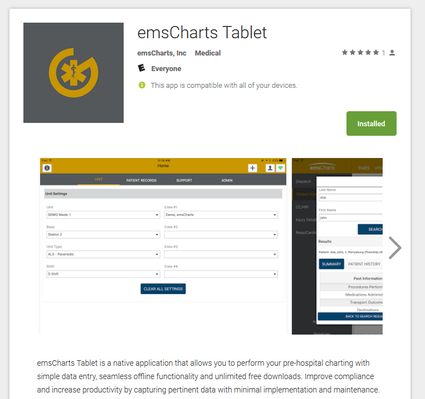iOS/Android 1.6.14 Release Notes
Important Information
Software Version 1.6.14 is the latest mandatory update that will need to be applied. This build will be installed from the App Store or Google Play store.
If you are running a Tablet version earlier than v1.6.8, you need to uninstall the previous versions prior to download and installing this build. Releases 1.6.8 and newer contain significant updates and bug fixes. Due to the fixes applied, please have your crews upload any incomplete charts before performing this update.
If you are experiencing any difficulties with updating your device, please contact our Support Department for assistance.
Software Version 1.6.14
Software Download
COMING SOON through our Support Downloads page, the App Store and Google Play.
App Store and Google Play
If you are running Tablet v1.6.8 or later, downloaded from the App Store or Google Play, the application will update automatically.
Latest Enhancements
Local Chart ID Numbering
In Tablet v1.6.14, we have changed the way that the chart ID is assigned to local, non-uploaded charts on the device. This number is created based on the date and time that the chart was started on the Tablet. To distinguish the local chart ID on non-uploaded charts, from the permanent PRID on partially uploaded charts, a thin vertical green bar is shown on the left edge of the chart to indicate that it has been partially uploaded.
Figure 1. Patient Records list showing green indicator for a partially uploaded chart. Chart ID is the permanently assigned PRID in this case.
Fixed in This Release
- PDF signatures allowing edits despite locking the signatures - fixed
- Standard signatures displays the pop up “saved signatures are not saved unless save or lock is used” despite locking the signature - fixed
- On configuration changes, the entire accordion (card) is hidden and not just the data items
- Tablet: PDF Signature tab not defaulted when only type of signature enabled - fixed
- PT_PMHX Error on upload - Fixed
- Missing Data points and fields from Tablet and/or on uploaded chart v163 - fixed
- Medication Dose Defaults do not appear in tablet - fixed
- Dispatch - Referring State / Zip / County Do not save data - fixed
- Tablet: Add ability to parse QR code data from patient_id and pt_run_id - done
- Vitals: SaO2 label not pulling correctly from Command Facility configuration - fixed
- Dispatch Tab: Odometer and Mileage are showing up even if disabled in configuration - fixed
- CMS & Payment not following configuration - fixed
- Patient Belongings not following configuration - fixed
- Chrome v59 bug scrambling specific chart fields on Android devices - fixed
- NY Drivers License split on comma (put middle initial in middle name box)
- Formatting of crew names in procedures now First Last instead of First, Last
- Temperature Location field added
Known Issues
1. Temp Location field not appearing on Tablet
Workaround: None
2. Add Patient button on top right of screen non-responsive on iOS
Workaround: Add a patient via the Patient screen.
3. All missing data issues have been resolved, if you experience any missing data after upload please report to emsCharts Support Staff
Workaround: Populate unsaved data and report to emsCharts
4. Select data points do not upload: Page 1 Referring State and Zip Code
Workaround: Populate unsaved data and report to emsCharts
5. Other EMS does not populate with correct information – this section is undergoing a re development, currently agency names does not upload correctly
Workaround: Populate data and report to emsCharts
App Store Instructions
Welcome to the App Stores! Please follow these steps to confirm a smooth transition over to the app store for app downloads.
a) Please ensure each iOS and Android device has a registered device ID.
b) Upload any incomplete charts and delete the application (failure to delete previous app will result in two app's being installed)
c) Navigate to the app store and search for KEYWORD emsCharts
d) Install the latest emsCharts Tablet Application
General Information
Apple recently launched a new iPad in March 2017, simply called iPad. The new model replaces the iPad Air 2 and fully meets our hardware requirements for emsCharts Tablet. Though the iPad Air 2 has been discontinued through the Apple online store, you can still use this device and will remain as a supported device. For more information, please visit http://www.apple.com/ipad/compare/ to learn more.
Bug Reporting
For issues not mentioned in the Known Issues section, please file a bug report through a emsCharts Support Ticket
(Click Here To Open Support Ticket) To get more information about emsCharts Tablet, please visit below for our emsCharts Tablet Quick Start Guide
Download our latest version of the Quick Start Guide below
Related articles
Filter by label
There are no items with the selected labels at this time.