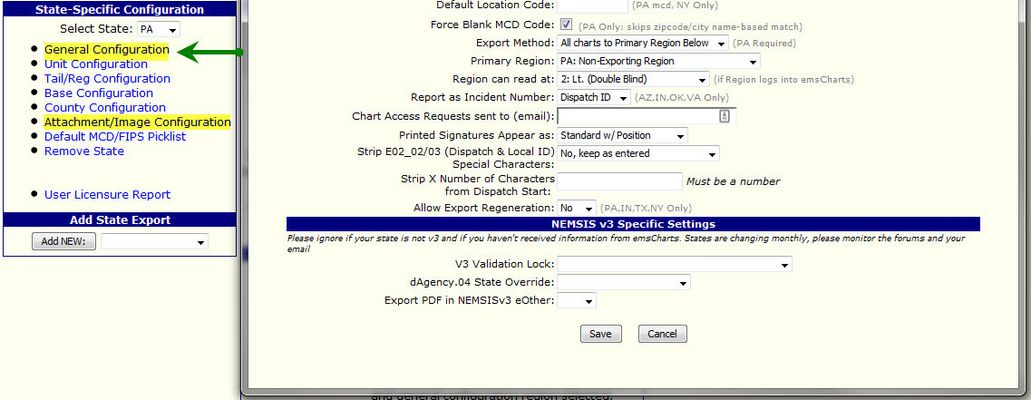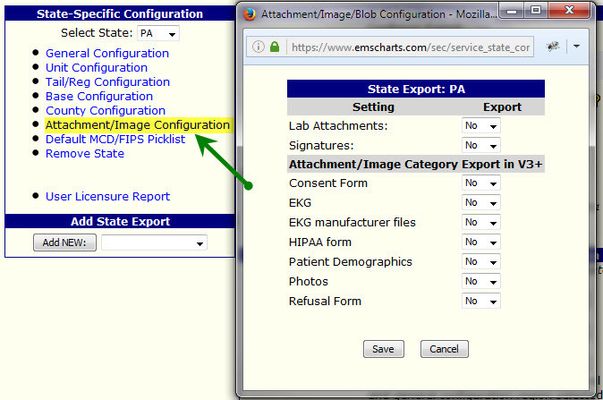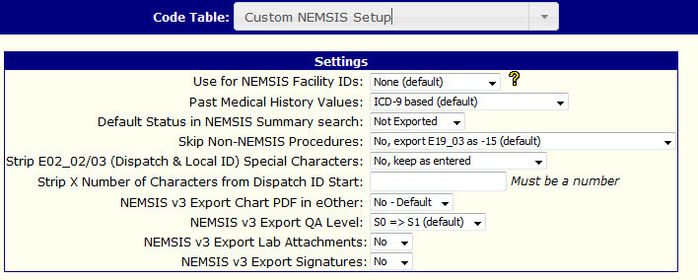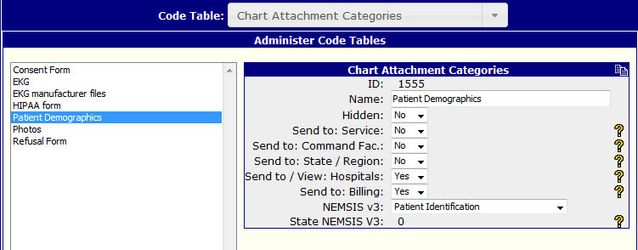2016.10.11 - NEMSIS v3 Settings: Overrides, Attachments, Signatures, Labs
NEMSIS v3 has allowed the ability to export "binary" files such as PDF documents, EKG waveforms, labs or other images. Most states as of October 2016, do not request these items in their downloads. However, a number of billing companies with to have these as part of our "BILL" dataset. In the future, I expect some states will desire some of these documents.
As such we've created a number of configuration options for manage all of these different kinds of binary files
State Datasets - General Configuration
The general configuration link via Configuration >> Service >> Export tab contains the following v3 settings
- v3 Validation Lock mentioned in /wiki/spaces/XEP/pages/32014417
- dAgency.04 State Override - some agencies based in state "A" export records for state "B". By definition "dAgency.04" should be the state providing the licensure number, aka state "B" in this example.
- ImageTrend Licensure systems map this field to the state of agency, aka state "A" in this example. This override lets you set dAgency.04 to be another state than the state of export, namely the state of the agency.
- Export PDF in NEMSIS v3 eOther - this can be used to export the chart PDF in an eOther attachment field.
- This option creates the PDF during locking
- This option creates an eCustomResult and eCustomConfiguration setting for "ePCR PDF" since the NEMSIS values for eOther type are too generic to indicate the PDF of this PCR (they have the general "Healthcare Record" value)
State Datasets - Attachment/Image Configuration
When clicking the Attachment/Image configuration, you're able to do the following:
- Lab Attachments - export any lab results attachments added to the chart. You cannot select which, it is all of the labs or none. This is only the lab attachments, lab study VALUES are always exported according to your state rules.
- Signatures - export any signature form binary data. Similar to lab values, signature form data is always exported where applicable. This option exports binary data, such as the Page 9 PDF Signature forms. This does not apply to any signature forms you manually attach via the Page 9 - "Attach Files" button.
- Attachment/Image Categories - For each category that you create in your service codetables, you can specify whether to export that type of attachment. This is where you can note whether you want to export those EKGs or Signature Forms you manually attach.
BILL Dataset / Custom NEMSIS Setup
The Custom NEMSIS Setup, also known as the "BILL" dataset, was created for billing companies which want their own, non-state version of the NEMSIS dataset.
It existed in emsCharts NEMSIS v2 export and can be further customized as seen below. Here are the updates for the NEMSIS v3 dataset.
- Use for NEMSIS Facility IDs - this existed in NEMSIS v2 BILL dataset, but was updated to include the NEMSIS v3 field names in the help
 icon.
icon. - NEMSIS v3 Export Chart PDF in eOther - similar to the state option above, allows exporting of chart PDF.
- NEMSIS v3 Export QA Level - sets the QA level to which a chart is available to be exported. With states, due to HIEs and state requirements, they are eligible to exported as soon as they are locked. With BILL datasets for billing companies, you can configure.
- NEMSIS v3 Export Lab Attachments & NEMSIS v3 Export Signatures. - similar to the state options above.
Chart Attachment Categories - BILL & States
For each chart attachment category you can specify if you want to export to the BILL dataset, by selecting the "Send to: Billing" option. This setting is also used in Remote Downloader.
- NEMSIS v3 - this field maps the custom attachment category to the NEMSIS v3 eOther Type field for indicating what type of file it is.
- State NEMSIS v3 - this is a deprecated setting, click the
 icon for more information. This setting was moved to the per-state configuration at the top of this page.
icon for more information. This setting was moved to the per-state configuration at the top of this page.
EKG Monitor JSON files
Update 10/31/2016 - we are excluding at all times any .JSON files. These are generally data dump files created by the monitors. These will not export as they are usually large and unneeded.