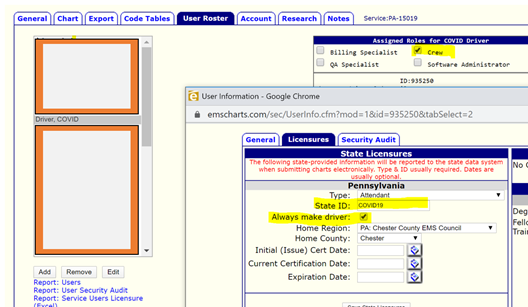COVID-19 PA EMSIB Instructions
IMPORTANT
Currently, this Data Validation rule is in place only at the Chester County region level. If your PA agency requires assistance to comply with EMSIB 2020-12, please contact emsCharts Support for assistance.
Using emsCharts to Comply with EMSIB 2020-12
The following directions will assist PA EMS Providers using emsCharts to comply with EMSIB 2020-12 in support of EMSIB 2020-11 which allows for alternative staffing of EMS resources during COVID-19.
Chester County
There are two steps that are required for agencies in Chester County. First, Software Administrators need to determine the crew member identification methodology from two options below, then crews will need to satisfy the HPI documentation requirement before the chart will lock.
Agencies have two choices on how to document the non-credentialed crew member staffing the EMS vehicles as part of these waivers:
Option 1: Add non-credentialed crews as users in the service
The first method is to add all non-credentialed crews as a user on the Service Roster. This will allow the person’s name to appear on the chart.
- You will need to have the individual complete the login process as a new user would do.
- Then on the Licensure Tab, make sure the State ID field is entered as “COVID19”.
- The documentation requirement of “Driver identified as COVID19 in crew roster is (insert First and Last Name)” in the HPI will still need to be completed using this method.
Option 2: Create a new user named "COVID19 Driver"
The second method, possibly slightly easier for the services, is to enter a new crew member with a last name of Driver, and first name of COVID19.
- In the Service Roster, create a new crew member Last Name: Driver; First Name: COVID19
- Go into the user profile and on the Licensure Tab, make sure the State ID field has “COVID19” entered.
- The documentation requirement of “Driver identified as COVID19 in crew roster is (insert First and Last Name)" in the HPI field will need to be completed.
Important Notes
- Remember that any service level data validation or chart setting requirements for crew signatures or other field completion may be affected by using this COVID19 generic crew member. Refer to your Software Administrator if there are issues completing/locking a chart.
- Also acknowledge that the State is referencing the use of “COVID19” without the dash.
There is data validation in place at the Region level that is looking at the crew member's State ID license number. Whenever emsCharts identifies the State ID to be COVID19, it will invoke the action that the exact wording of “Driver identified as COVID19 in crew roster is” be required in the HPI field on page 2.
The crew member may cut and paste the specific wording from the data validation error. The wording in the HPI field will need to be an exact match to complete this validation.