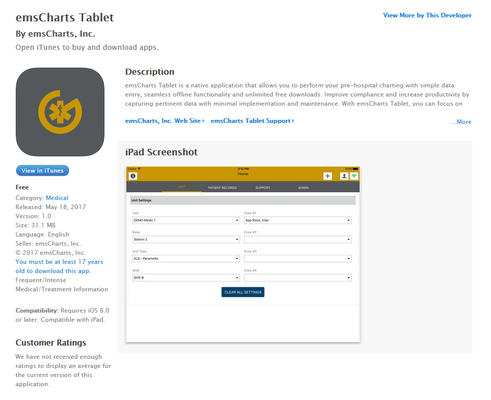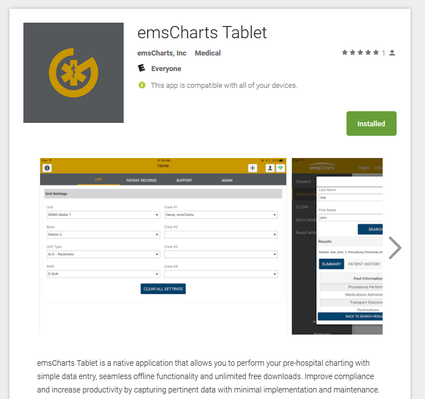iOS/Android 1.6.16 Release Notes
Important Information
This build will be installed from the App Store or Google Play store.
If you are running a Tablet version earlier than v1.6.8, you need to uninstall the previous versions prior to download and installing this build. Releases 1.6.8 and newer contain significant updates and bug fixes. Due to the fixes applied, please have your crews upload any incomplete charts before performing this update.
If you are experiencing any difficulties with updating your device, please contact our Support Department for assistance.
Software Version 1.6.16
Software Download
Download now through our Support Downloads page, the App Store and Google Play.
App Store and Google Play
If you are running Tablet v1.6.8 or later, downloaded from the App Store or Google Play, the application will update automatically.
Important Information - Clearing Tablet Login/Syncing Delays
This version addresses the lengthy login/syncing times that many users were experiencing, but the users must perform the actions below. This is a USER SPECIFIC action. Users must "flush" persistent log files in their user profile to keep the syncing from bogging during each login.
To resolve the "delay in login" issue, where the application takes an exorbitant amount of time to sync, the users that are experiencing these delays must do the following:
- The users must login to v1.6.16 in Online mode (preferably on a WiFi network).
- User Sync will begin
- Depending upon the number of log files associated with the user's profile, this could take 1-30 minutes to complete.
- It may appear to have stalled. If the user kills the app and relaunches, the sync will start again where it left off.
- Once logged in, ensure that all charts have been uploaded
- Go to Support Tab
- Click on "Delete All Patient Charts" on bottom right
- If the user has any charts in other services, they will receive a warning with a count of charts in each service
- If those charts need to be uploaded/saved, the user needs to login to those services and upload them. Proceeding with the "Delete All Patient Charts" will delete ALL of that user's charts.
- Tip: Before logging out to upload other charts, click "Delete Audit Logs" button. This may speed the login to other services.
- Once the "Delete All Patient Charts" process is complete, the following message appears: "DELETE ALL PATIENT CHARTS is pressed, Database reset done successfully"
- The user is not logged out and can immediately continue using Tablet
This action will help to clear historic log files that were bogging down the user's login.
Subsequent logins by that user into Tablet should not have the same syncing issue.
If you continue to experience delays in login/syncing after the users have already performed the above actions, please let us know.
Fixed in This Release
| Key | Summary | Release Notes |
|---|---|---|
| EMC-2811 | Login Delays | Delays in login have been resolved. See "Important Information" above. |
| EMC-2636 | Standard Signature - Expand Button Inactive | Expand button now appears on initial load of Signature screen. |
| EMC-2634 | Add Temperature Location label | Label added to Temperature Location |
| EMC-2622 | Referring city not saving when using ZIP search | City properly saves when imported from ZIP search. |
| EMC-2300 | Add Onscreen Buttons to Custom / Standard Signatures, Expand Window | Save / Cancel buttons added to expanded signature screen. |
| EMC-1829 | Page 2 - Other EMS deletes by name instead of row | Fixed |
Known Issues
- Issue with NJ Drivers License import dropping the hyphen between the first 5 and last 4 digits. Throws NEMSIS error.
App Store Instructions
Welcome to the App Stores! Please follow these steps to confirm a smooth transition over to the app store for app downloads.
a) Please ensure each iOS and Android device has a registered device ID.
b) Upload any incomplete charts and delete the application (failure to delete previous app will result in two app's being installed)
c) Navigate to the app store and search for KEYWORD emsCharts
d) Install the latest emsCharts Tablet Application
General Information
Apple recently launched a new iPad in March 2017, simply called iPad. The new model replaces the iPad Air 2 and fully meets our hardware requirements for emsCharts Tablet. Though the iPad Air 2 has been discontinued through the Apple online store, you can still use this device and will remain as a supported device. For more information, please visit http://www.apple.com/ipad/compare/ to learn more.
Bug Reporting
For issues not mentioned in the Known Issues section, please file a bug report through a emsCharts Support Ticket
(Click Here To Open Support Ticket) To get more information about emsCharts Tablet, please visit below for our emsCharts Tablet Quick Start Guide
Download our latest version of the Quick Start Guide below
Related articles
Filter by label
There are no items with the selected labels at this time.