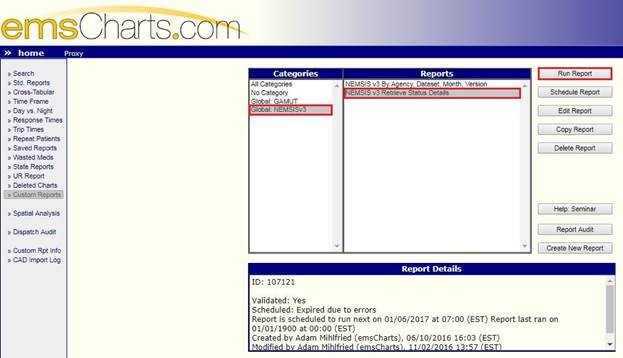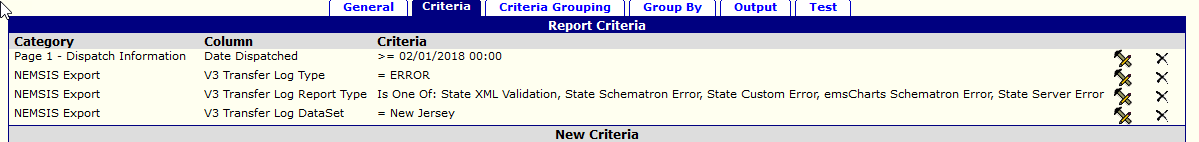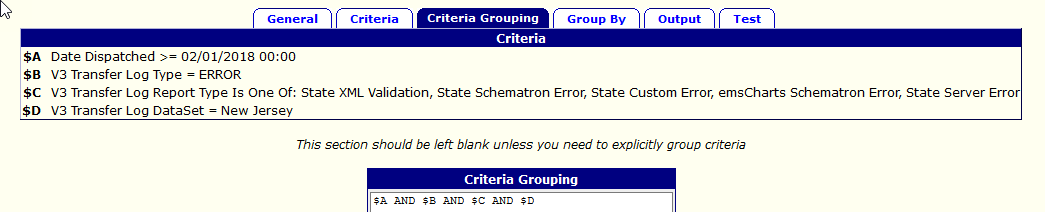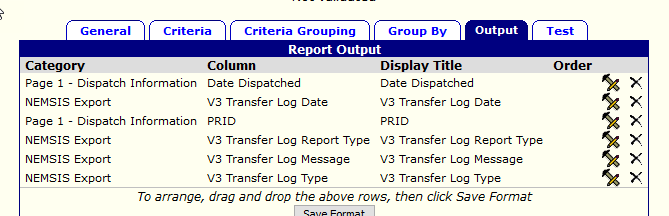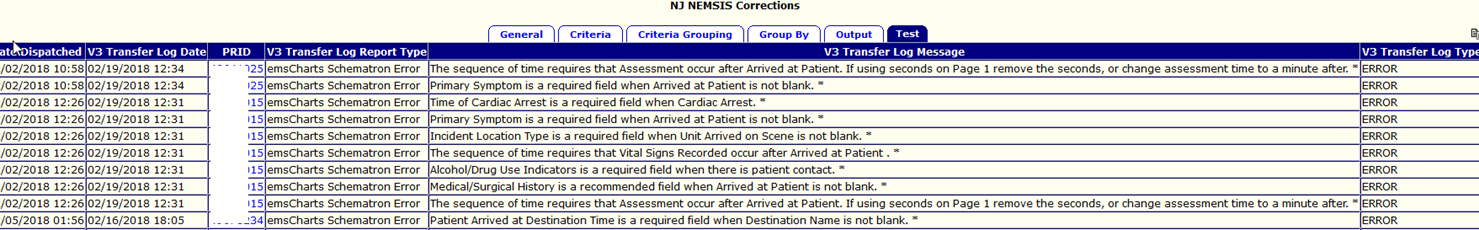New Jersey Schematron Validation Tools
UPDATE - March 29, 2018
Previously, we had communicated that per the NJ ePCR Data Resubmission Policy we would be bulk-demoting all errored charts back to "Incomplete" status to be readdressed by your agency. We then decided to implement a different approach in an effort to streamline the process as much as possible.
You will be pleased to know that these efforts have paid off in the form of fewer errored charts that now require demotion. Another benefit that you may notice is fewer errors on charts moving forward.
Demotion Process
- Agencies with fewer than 20 charts to be corrected will have their charts automatically demoted to be readdressed by the crews. A majority of agencies fall into this category. Please let your crews know that these charts will show up in their incomplete charts list on Monday, April 2nd. Demoted charts must be addressed to have any validation errors corrected. The charts must then be relocked for submission.
- Agencies with 20 or greater charts to be corrected have been contacted individually.
We have been in communication with the State of NJ about our action plan. Your agency's cooperation in this process is critical. Thank you in advance!
UPDATE - March 13, 2018
Previously, we had communicated that per the NJ ePCR Data Resubmission Policy we would be bulk-demoting all errored charts back to "Incomplete" status today, to be readdressed by your agency. We are currently implementing a different approach to the resubmission process and therefore will NOT be bulk-demoting charts on March 13th, as originally planned.
Over the next two days, we will be reexamining the errored charts from the month of February. We've identified some errors that have been or can be corrected via programmatic methods (e.g. pre- versus post-schematron updates, corrections to ID numbers, among others). For these, we will re-submit on the agency's behalf without the need for demotion. Any remaining errors will need to be addressed by the agency. We will provide further communication in the next few days regarding this process.
This plan has been communicated to the State Office of EMS and we will continue to keep them updated on our progress. They are aware that we are working through this with all NJ emsCharts agencies and are appreciative of the efforts by all.
All agencies are STRONGLY encouraged to be proactive in this effort by running the reports below and addressing the errored charts now.
Important Information
New Jersey Schematron Validation
As you are aware, on Thursday, February 15th emsCharts reinstated validation capture, in accordance with the New Jersey Requirements for NEMSIS reporting.
It is our goal for all validation errors to be self-explanatory, with descriptions adjusted for better understanding, hyperlinks to the specific chart page, and field highlighting where possible. This is an on-going effort to ensure your crews data is exported to the State error-free.
New Jersey has established an ePCR Data Resubmission policy for all New Jersey EMS agencies and vendors. Any ePCRs that failed import due to [ERROR] or [FATAL] level Schematron rule violation must be corrected and re-exported to the State within 30 days of the submission failure. Please refer to New Jerseys ePCR Data Resubmission Policy Guidance for specific details on the policy.
As a result of this requirement, we will be automatically demoting charts that require attention. Please let your crews know that these charts will show up in their incomplete charts list. Demoted charts must be addressed to have any validation errors corrected. The charts must then be relocked for submission.
If, prior to the time that we bulk demote the charts you'd like to proactively correct these validation errors, please refer to the information below with instructions on how to find and manually demote the records for correction.
Global/System Custom Reports
Useful for an overview of import status, Global NEMSISv3 reports are available to run in the Custom Reports section of Reports on emsCharts.com. This may need to be enabled in the Command Facility’s Chart configuration tab by setting the box under the General header “Global/System Custom Reports” to Yes. Also, on the Service level Configuration, under the Code Tables tab, in the Code Table “Global/System Reports”. Here is a screenshot of the report:
The resulting report will have STATUS_MESSAGE for the last column, which represents the current Status of the NEMSISv3 export. If your Service exports to multiple States, please be sure to refer to the DATASET column for New Jersey (NJ). Rows that have “Failed import of a file, because of [ERROR] level Schematron rule violation” or “Failed import of a file, because of [FATAL] level Schematron rule violation” must be addressed to have any validation errors corrected, followed by manually demoting the chart and re-advancing it. Please coordinate with emsCharts if you have a large number of charts that require demotion.
Service Custom Reports
For a more focused look, a Service can build their own Custom Report to reflect individual error messages that should be addressed. The proper Security Roles are required, and a basic understanding of Custom Reports is recommended. A new Custom Report can be started by navigating to Reports and selecting Custom Reports, then use the “Create New Report” option.
Here is an example of the Criteria, Criteria Grouping and Output settings that should be applied for the desired outcome:
Below is an example of the results with the above configurations for a report:
Please remember, any ePCRs that failed import due to [ERROR] or [FATAL] level Schematron rule violation must be corrected and re-exported to the State within 30 days of the submission failure.